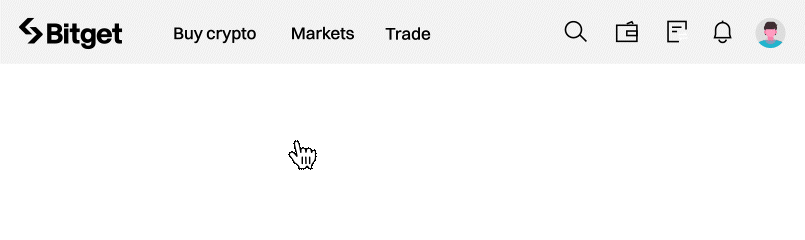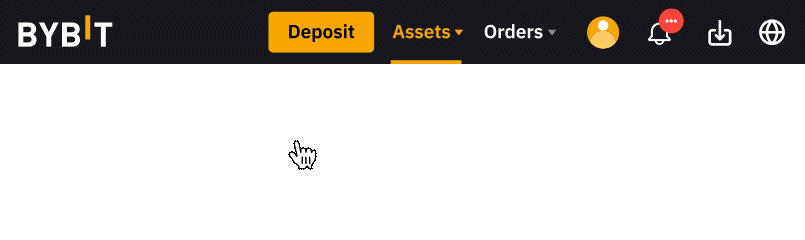In order to Unlock Full Access to your Crypto School course, you need to select the exchange you signed up with and submit your User ID (UID) for the exchange. This guide helps you find your UID in your Exchange account.
General Steps
Log in to your exchange account
Identify where your Profile / Account details are - usually these can be located in the top right of the menu or navigation bar and are usually indicated by your profile picture
Hover over your Account / Profile / Profile Picture to expand a menu or navigate to your profile / account page
Your UID is usually located at the top of the dropdown or top of the page that is displayed and shows a button to copy your UID
Click the copy button to copy your UID to clipboard so you can paste it into the UID field in your Crypto School account.
Exchange Specific Steps
TAPBIT
TAPBIT
Login
Hover over your profile picture in the top right of the header bar
You can find your UID in the expanded menu at the top
If you still required help for a specific exchange - please feel free to contact one of our Support Specialists to guide you through the process.